How do I know I have filled in all my passenger information?
Once you have filled in all required information in your Passenger Information form, both sections will be marked as ‘Complete’ in green. If there is any missing information, it will show as ‘Incomplete’ in red.
Here's an example of what a completed passenger information form looks like:
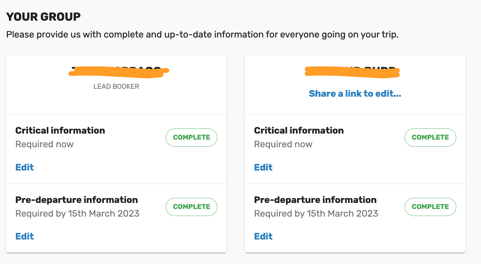
If you have not completed all the required information, the What happens now? timeline on your booking will look like this:
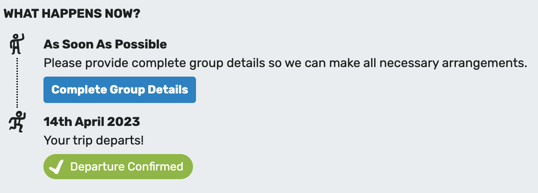
And your passenger information form will look like this:
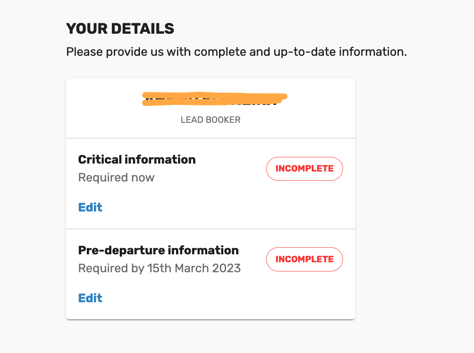 You will also receive automatic reminder notifications to complete this information until you have done so.
You will also receive automatic reminder notifications to complete this information until you have done so.
If you are having any problems completing your passenger information form please get in touch with our friendly Customer Experience team via hello@muchbetteradventures.com