How do I change my dates?
How to change the dates of your existing booking.
To change your dates you will need to cancel your existing booking and then re-book onto your new preferred date.
Follow these simple steps:
- Head to your booking, click on the ‘cancel my booking’ button underneath "Your Options."
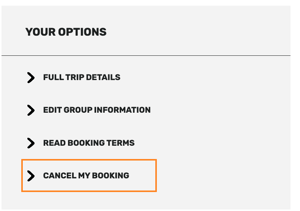
- Follow the cancel my booking instructions and select the convert to credit option.*
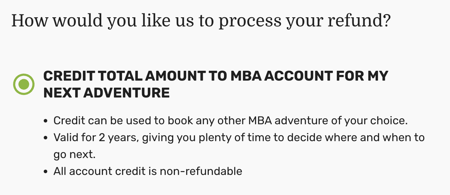
- Head to the trip page for the adventure you want to book, select your new preferred dates and follow the book now instructions. Your account credit will be automatically applied when you get to the card details page.
Please note:
- Please ensure you read and understand your booking terms before cancelling your booking. Credit is valid for 2 years from the date of issue.
- If your current booking has a promotional discount (e.g. Flash Sale discount) , this will not be transferred to your new booking. You will be charged the amount shown on the trip page for the new date you wish to move to.
If you run into any problems following these instructions, please get in touch with our friendly customer experience team who are happy to help.