How do I cancel my booking?
How to cancel your existing booking if you are no longer able to join the trip.
Follow these simple steps:
- Head to your booking, click on the ‘cancel my booking’ button underneath "Your Options."
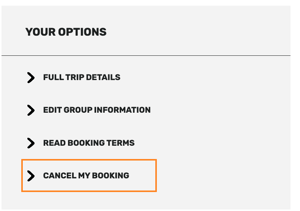
2. You will be shown your booking terms and following the process, you will be able to cancel your booking. Depending on your terms, you will either be able to cancel and exchange your deposit for Account Credit, or a cancellation charge will be required.
3. If a cancellation charge is required, and you are going to be making a travel insurance claim for reimbursement of this, we can support this with a cancellation confirmation document. Please request this with the MBA Customer Support team once you have cancelled your booking by emailing hello@muchbetteradventures.com