How do I apply my discount code or gift card?
For discount codes:
If you are making a new booking, your discount code will be available to use when you get to the checkout page.
Here is an example of what this looks like:
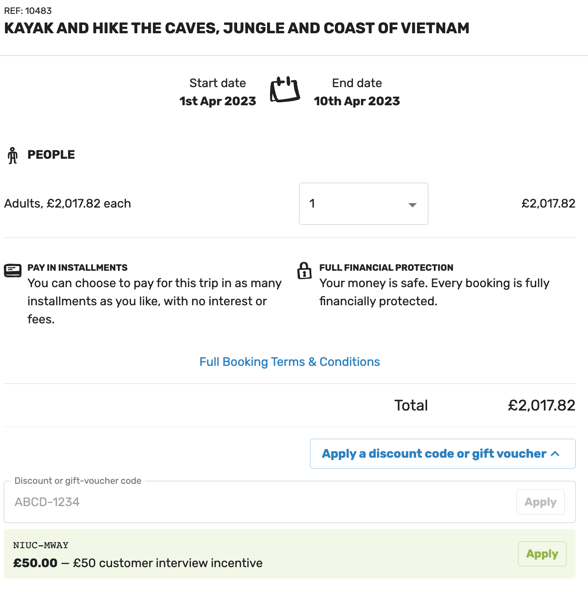
If your discount code does not appear, enter the code in the Discount or gift-voucher code box and click the green apply button.
If you have an existing booking you would like to apply your discount code to, please get in touch with our customer experience team.
For Gift Cards:
Enter your gift card code in the Discount or gift-voucher code box and click the green apply button.
Here's an example of what this looks like:
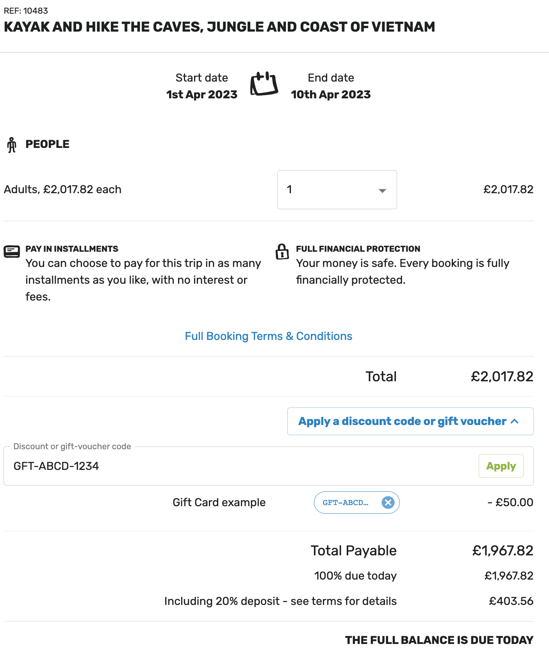
If you have an existing booking you would like to apply your discount code to, please get in touch with our customer experience team.